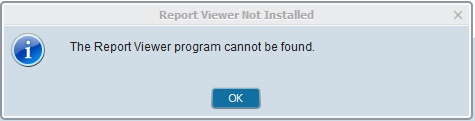Employee Remote Work Resources
If calling clients or the public from your personal phone, this prevents your number from being exposed.
- Dial *67
- Dial the number you want to call.
- Tap the call button.
This method works for a single call only.
MyAvatar
System Essentials
Windows 10
Processor: Intel (R) Core (TM) "i5" or "i7" CPU
Installed RAM: 8.0 GB+
How to Check These Settings
- Select the Start button and then select Settings.
- In Settings, select System> About.
Network Considerations
You will be utilizing either a MiFi connection (if available) or your home, personal internet connection. MyAvatar performance will be dependent on your network bandwidth and usage.
Step 1: Install Java (Personal Machines Only)
Step 2: Open Link (County & Personal Machines)

MyAvatar on a Personal Machine
When using MyAvatar on a personal machine, reporting will be unavailable. When you attempt to run any report or submit documentation that usually brings up a print-format version, you will instead see the following message. Any information submitted will still be saved, and you can click "OK" to proceed with your work.